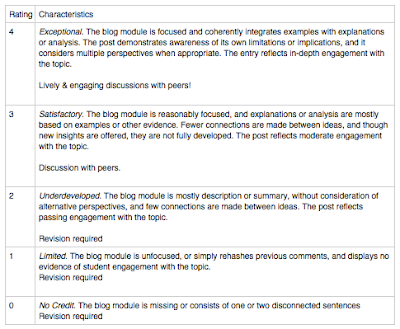Monday, February 18, 2013
Self-Evaluation Rubric
(3.5/4.0)
I feel as though I would give myself a 3.5 out of 4 on this assignment because I have spent a lot of time working on this blog, doing my research, and looking at the recourses provided to me. I did most of my work off of the blogger on a Word Document because I was having trouble at first posting everything. So I completed the assignments on a Word Document and have been going through the past couple days to upload all of my work. This was a hard assignment that I have never been faced with before. Keeping a blog i something new for me. Familiarizing myself with using the blog in general on top of completing the assignments was a lot. The objective of keeping this blog, to me, wasn't becoming a master at using Blogger, however becoming comfortable with the UDL guidelines and incorporating this in my every day classroom and I feel as though this goal was accomplished. My understanding of UDL is ten times better than it was before. I could easily use this in my classroom and help others to gain a better understanding. Universal Design for Learning is a topic full of lots of smaller pieces and details. I feel as though I have gained a pretty decent understanding for the overall themes and many smaller pieces but it will take time to master this. I know I will utilize the resources in my classroom to better assist me when using UDL but it is imperative that I use this because it is for the better of my students. My work on this blog has been focuses on me learning and posting what work I had read and done in connection with the given topics. I hope over the next module I will gain more comfort in using the blog format and the format of the module to help me better complete assignment presented.
UDL Lesson Plan
Teacher: Tara Miller
Subject: 5th Grade
Social Studies
Materials Needed:
- 1 Computer for each set of partners (8-10)
- 1 piece of construction paper per set of
partners
- 10 Name Slips (Names of famous person for each
set of partners)
- 20 copies of “Now and Then Prices” worksheet
- Brainpop “Great Depression”
- Markers/ Crayons
- Picture of each famous person
- Audio for textbook (students who need audio component)
- Smartboard Access (students can make a presentation on computer)
Lesson Objective(s):
Given a
computer, name of famous person, and blank piece of paper, the students will
create a poster displaying the
information on the individual in a neat and clear manner with 90% accuracy.
Standard:
5.10. Broad Concept: Students describe what happened during the global depression
of the 1930s
and how the United States responded.
5.10.2. Describe the mass
unemployment within the country. (S, E)
5.10.4 Identify and explain
the New Deal programs under FDR. (P)
5.10.5 Analyze
increased importance of the federal government in establishing economic and social
policies to combat societal problems. (P, S, E)
Anticipatory Set:
To introduce this lesson I am going
to introduce and have a brief discussion about the Great Depression and what we
previously spoke about in the last lesson.
After brief discussion I will put on the “Great Depression” BrainPop
video. (Students will be reminded to watch and listen for facts, as we will be
talking about the video after we watch it.)
Multiple Means of
Representation:
Content
will be presented and obtained from the following resources available to all of
the students during the lesson. (Computer, textbook, brainpop video)
Multiple Means of
Engagement:
Students
will be working in small groups, that they choose, to complete the assignment.
They can choose which resources they are going to use to gather the
information. Within their group they can choose who will do the research, who
will write on the poster, and who will draw a picture on the poster. They will
find a place in the classroom that will allow them to work best without
distractions from other groups. Upon finishing the poster they will present
their work to the class and discuss what they found and how they worked to
finish the assignment.
Multiple Means of
Expression:
Students
can choose to navigate the textbook or sites on the Internet to find their
information. They will divide the work amongst the group members to complete
the assignment and will choose a component that best fits their interest. They will then choose to complete the poster
with images, charts, and texts that they choose. This is a self-driven project.
The students are given a topic and told to gather information to present and
are given the freedom to this that best fits their needs and interests,
strengths and weaknesses.
Current Lesson Plan (Pre-UDL)
Name: Tara Miller
Date: April 10, 2012
Subject: Social Studies
Grade: 5th
Cooperative
Teacher: Jennifer Bostic
Situating the Lesson:
Students are currently exploring the
Great Depression and Industrial American. In the previous lesson students were
introduced to the Great Depression period and looked at the Stock Market Crash
of 1929 using a simulation activity and watching a BrainPop. Through this
lesson I was able to see what students already know about the Great Depression
in preparation for this lesson.
Methods of Inquiry:
1. Cooperative
Learning.
2. Investigation
and collection of Data.
Instructional Goals:
SBWAT gain a better understanding of
the great depression through studying a significant person from the great Depression period.
SWBAT create a poster displaying the
information in a neat and clear manner.
Essential Questions:
1. What was life
like for people during the Great Depression?
2. After analyzing
life during the Great Depression how do things differ today?
3. What
sacrifices did people have to make or were forced to make?
4. What were the
causes of the Great Depression?
State and/or Content Standards:
5.10. Broad
Concept: Students describe what happened during
the global depression of the 1930s and how the United
States responded.
5.10.2. Describe the mass
unemployment within the country. (S, E)
5.10.4
Identify and explain the New Deal programs under FDR. (P)
5.10.5
Analyze increased importance of the federal government in establishing
economic and social policies to combat societal
problems. (P, S, E)
Instructional Materials:
1. 1 Computer for
each set of partners (8-10)
2. 1 piece of
construction paper per set of partners
3. 10 Name Slips
(Names of famous person for each set of partners)
4. 20 copies of
“Now and Then Prices” worksheet
5. Brainpop
“Great Depression”
6. Markers/
Crayons
7. Picture of
each famous person
Set Induction:
To introduce this lesson I am going
to introduce and have a brief discussion about the Great Depression and what we
previously spoke about in the last lesson. After brief discussion I will put on the
“Great Depression” BrainPop video. (Students will be reminded to watch and
listen for facts, as we will be talking about the video after we watch it.)
Procedures:
1. After having
the students watch the BrainPop video we will create a list of 5 facts, as a
class, that we learned about while watching the film. I will write the facts on
the board and will give stickers to those that answer to help motivate students
to participate.
2. After all five
facts on the board I will take a few moments to take questions or comments for
clarification before moving onto activity.
3. At this time I
will introduce our activity, Famous
People of The Great Depression Posters. I will read the directions to the
class and what is expected of them, in addition I will pass out individual
assignment checklists to help students self manage their own work. After going over directions I will take any
questions the students may have that may be helpful to the entire class. Once
all questions are answered students will get with their partners. I will pass
out their construction paper, assignment checklist, and name of person to each
set of partners.
4. Students are
instructed to begin work immediately accessing the computers available in the
classroom. I will print the pictures of the chosen people so each group has a
printed image. After printing I will give each group their picture and check in
to make sure they are all on task and expectations are clear. Students are
given a half-hour to complete their research and posters.
5. When students
finish I will have an activity sheet for them to work on until the class is
finished.
6. To call students
back I will countdown, and they will return to their desks. I am going to
collect their work and have a brief discussion about what the partners found
out about their person, their impact or involvement with The Great Depression,
or anything interesting they may have learning about the person or the Great
Depression in general. Following this students will be instructed to line up to
return to their teacher and notified that I am going to keep their posters to
hang up to share with the entire school in hallway.
Assessment:
To assess the
students I will be walking around the classroom checking the involvement and
contributions made by students. I will strike up conversation regarding the
student’s research to see what they are finding. Following completion of the
assignment I will ask the students to share what they learned to the entire
class. While I cannot check individual student work I can glance at the overall
creation of the poster, their research skills using the Internet and computer
as I walk about the room, and how they have worked with their partner.
UDL Checklist
On the first day of class I saw a new term, UDL, and was full of questions and rather confused. Thank goodness out professor has us attack this term head first using the CAST and UDLonline sites. I immediately got a definition and some background information that eased my first puzzeld impressions. When I glimpsed at the checklist some checkpoints jumped out as something I already do.
1.1 Customize the display of information
2.1 Define vocabulary and symbols
3.1 Provide or activate background information
7.3 Reduce threats and distractions
8.3 Foster collaboration and communication
9.3 Develop self-assessment and reflection
The above checkpoints are all those that I am comfortable using and know that I have used in my classrooms in past. These I find to be easily to be insert into every day lesson plans and activities to enhance the learning environment. Then I look at the checkpoints which I know I can further develop upon. These include:
1.2 provide alternatives for auditory information
3.2 Highlight critical features, big ideas, and relationships.
4.1 Provide varied ways to respond
4.3 Integrate assistive technologies
6.1 Guide effective goal setting
8.2 Vary levels of challenge and support.
The above checkpoints I know that with some extra time and attention I can incorporate these into my lessons which can lead to the further success and accomplishments of my students. Then I have the checkpoints which are going to take time, education, research, and the support of the assistive technology course to help my utilize. These checkpoints include:
2.4 Promote cross-linguistic understanding
3.3 Guide information processing
4.2 Provide varied ways to interact with materials
5.3 Provide ways to scaffold practice and performance
6.3 Facilitate managing information and resources
8.1 Heighten salience of goals and objectives
The above checklist are the more difficult and challenging points for me. Some of them I find more difficult because I do not fully understand what they are asking, others because of a lack of experience/ familiarity with this point. I am hoping that with the help and support of this semester I will have a better understanding of the concepts and be able to incorporate most if not all of the checklist in my future classroom not only for the better of my teaching but for the total success and accomplishments of my students.
*Below is a copy of the UDL Checklist for those unfamiliar with what I am referencing.
Curriculum Barriers

This is my first time working with the Curriculum Barriers template and model. I can't lie, it was not easy at first figuring out. I followed the model presented on the website. It seemed relatively easy and manageable when going through the tutorial however being sent to do it alone was rather difficult. But once I got it going it became more manageable. And when I finished and took a look t the whole template, what a help it was and how simple it looked spread laid out in this format. I feel as though I can take it in to school with me and really use it to my benefit to help my student better succeed using their strengths and weaknesses in the classroom. This formatting will take practice however once mastered it could be one of the most helpful tools to use when creating lessons and units.
http://www.cast.org/teachingeverystudent/tools/curriculumbarrierstemplate.cfm
Sunday, February 17, 2013
Planning for All Learners (PAL)
http://www.cast.org/teachingeverystudent/toolkits/tk_introduction.cfm?tk_id=21
Do you want to learn about UDL and the PAL concepts? Do you want to
practice applying PAL with templates, tutorials and tools? Do you want to find
UDL/PAL resources to use in the classroom or in a teacher workshop? Do you want
to see how others have applied PAL in the classroom? Then you are in the right
location.
PAL, Planning for All Learners, pertains to UDL and the planning and
developing of curricula in ways that promote access, participation, and
progress in the general education environment for all students. This website
allows you to submerge yourself into this content and really be apart of the
PAL and UDL community.
This site is broken into three components: Procedures, Examples, and
Resources. In this first component, procedures, the site breaks down the
process to enable every teacher, with the most to the least experience, to
practice this process in their classroom. We begin with setting the goals, then
analyze the current status, apply UDL to the lesson/unit, and finally teach the
UDL lesson/unit. Through the outline provided this process is made much more
approachable and obtainable at any teaching level. I have never formally used
UDL in my lesson planning and after reading through this outline I found it to
be easy and successful. In the following component, examples are different unit
plans and case studies that use UDL in teaching practices. This piece to me was
hit or miss. I feel this way because I teach elementary and early childhood
education and did not find many examples that would benefit me directly however
while looking through the examples provided could prove to be very helpful to
any of those teaching in the middle and secondary classrooms. But by using the
procedures and reading through the different examples, as a elementary
education teacher, I could use the pieces to help me create my own lesson/unit.
And in the resources section was very good. A couple dozen resources are
provided to help teachers and educators better prepare themselves for using PAL
and UDL in the classroom. This one website, while I found it to be very strong
and helpful, may not answer all of your questions. So providing a list of other
sources will help you complete the package. Sources are given for Universal Design for Learning, Curriculum
and Teaching Practices, and
Professional Development.
Subscribe to:
Comments (Atom)